Part 1;
OK yet another USB mod post which I hope will help anyone else, like me, starting from nothing and wanting USB/iPod/Bluetooth streaming for music.
This mod took me a few weeks to sort out and I think I had every possible combination of obstacles to getting this work - but still think it was well worth the agro - I am really happy with it.
The car - Jan 2008 build Titanium X with Bluetooth and voice recognition and Blaupunkt NX sat nav unit as standard. I had the 3.5mm line-in jack in the glovebox, but no USB socket!
I started by checking the Bluetooth module fitted to my car. This can be done a couple of ways - firstly pull it out and have a look;
To do this, remove the glovebox and have a look. There are 2 x 10mm bolts in the roof of the glovebox - remove these. Then remove the 4 x TORX screws which are visible when the glovebox is open.
There were 3 cables connected to mine - on the left a red connector fitted to a dummy socket on the glovebox (this I subsequently found out was for the airbag disable switch - if fitted), on the right was another connector to the back of the line-in jack and finally a smaller connector to the light and switch on the top. Once these 3 were removed the glovebox slid out easily (make sure it's open otherwise the damper on the left obstructs removal).
** This should take about 5 minutes to remove **
Now it's removed you can see behind the dash - when you look in, you will see the airbag module. Be very careful of airbags as if they are set off while working near them they can have fatal consequences… I would suggest removing the battery whenever working near them - just to be safe!!
Tucked up near the front of the dash is the Bluetooth module which is held in place by a single TORX screw in the middle. Remove this and the module will be able to be swung out through the glovebox hole and then the connector block can be removed.
You can now see the part number on the old module. The easier way to get the module part number is to use a modified ELM327 cable and Forscan - this will give you all the details on all the modules in your car in a few seconds!
The modules with the part numbers which start 7S7T-19G488-xx do NOT support USB or Bluetooth streaming (my original one was 7S7T-19G488-AE). The replacement modules which support USB and Bluetooth streaming begin 8M5T-19C112-xx. The one I used was 8M5T-19C112-AR. You really need to make sure that the last letter on the module is M or higher - e.g AM, AN, AP, AR, etc as these are the newer ones which support USB and streaming. The letter A is the language code (A=English).
My replacement module was £39 on Ebay and comes with the micro USB socket rather than a bespoke Ford connection - so I was able to buy a mini-USB to female USB socket cable online for about £3 - this just plugs in and can be fitted wherever you want.
Once I plugged in the new module, I used ELMConfig software and my modified EML327 cable to enable USB playback and although I knew this wouldn't be all, I did expect to see something new on the Convers+ or radio.
Instead - nothing… worse than that when I tried to pair my mobile phone using PIN 0000 (which was the default on my old module), it said incorrect PIN and wouldn't pair my phone! Initially I thought it was a faulty module, but the seller assured me it was OK. So I persevered.
I decided that the Convers+ might be too old, so checked the firmware - 0804!!!
This WAS indeed too old, so I contacted Alexy (Motral) to get my early pre facelift Convers+ updated. Look in the forums for him if you need this too - he is a really nice guy, but can be a bit slow coming back to you as I guess he is inundated with requests at the moment.
Anyway, I decided to go with the starndard Convers+ upgrade which would take the firmware to 1122 - which is better than Fords themselves can do as they will only go to 0815 (which is still too old for the USB mod as far as I know). I also had the PAM (Park Assist Module) update which gives the nicer parking display when reversing.
Interestingly enough I was towing at the weekend and the display actually shows the towbar when reversing - how cool is that
Anyway, back to the reason you are reading this. Once the 1122 firmware was loaded I did see something different. I now had USB & iPod showing on the Convers+ display and when I plugged a USB key I could navigate to the music folders and see the songs. But when I tried playing it just stayed quiet and went back to Aux In screen.
But the fact that something had changed was promising.
So I decided the NX must need updating and my maps DVD was the 2008 one which is VERY out of date, so I decided that this had to be updated and I also read that this would upgrade the NX firmware. So I bought the Ford NX 2016 Maps DVD (FINIS 2013842) and sure enough - when I installed it, the screen said it was updating the unit. A while later it was finished - but made no difference. But it was nice having roads which had been about for 6 or 7 years now showing on my Sat Nav
So at this point I was about to give up - but as a last resort I asked a mate who has a 2009 Titanium X with USB if I could pull his car apart - which he duly agreed to. I removed his BT/VC module and it was the same part number as mine, but ended AM (I think). So I fitted my module and it worked perfectly… USB worked and I noticed when I paired my phone his NX displayed a PIN number on the screen and asked me to enter this on my phone. When I did this it paired and worked fine. So I knew the new BT/VC module was OK and the issue was in my car!
![IMG_20160504_150747_zpsbpogzbs0.jpg IMG_20160504_150747_zpsbpogzbs0.jpg]()
Next I checked the firmware on his NX unit. This is done by pressing and holding the NAV and MENU button at the same time. You can then go into the software menu from the 'hidden' menu which appears to check the firmware you have.
His main software version was 0843_090128 (28th January 2009).
![IMG_20160504_150818_zpsl3ftpat1.jpg IMG_20160504_150818_zpsl3ftpat1.jpg]()
I checked mine and it was 0336_071128 (28th November 2007)… very old!!!
![IMG_20160504_175116_zpsmw7q3bhl.jpg IMG_20160504_175116_zpsmw7q3bhl.jpg]()
I realised that this meant that the new DVD only updated the Sat Nav firmware and not the main unit. So I did some more digging about and realised that there was an update called SP5.3 which could be run on my NX unit - so I downloaded the ISO and burnt it on a DVD. Removed the sat nav DVD and inserted mine. It immediately started to update and once completed had updated to 1118_100429 (29th April 2010)...
![IMG_20160504_230828_zpstetdurop.jpg IMG_20160504_230828_zpstetdurop.jpg]()
As soon as the update was done when the new BT/VC module was inserted it showed USB and also iPod on the Aux In section. Also when I paired my phone it showed a PIN number on the screen - which allowed me to pair my phone. It also had an extra benefit of fixing a phonebook problem I had where some contacts were missing :biggrin:
If you need the SP5.3 update, here is a link to a relevant post and download link is in post #1;
http://www.talkford.com/community/topic/156878-new-sp-53-for-nx-navi/
I was told of a 2012 update to the BT/VC module, so for completeness decided to do this too. To do this you download the files needed and put them on a USB key - insert the USB key in the (now working) USB port on the BT/VC module and follow the instructions to update. When I started this update, after a few seconds the screen showed a message saying "Update Not Required". So obviously my BT/VC module is already updated.
http://digiex.net/guides-reviews/guides-tutorials/14009-ford-audio-bluetooth-usb-firmware-update-november-2012-release-how-update.html
So now to see if it worked… When I tried playing USB it showed the song which was playing and the only issue now was that there was no sound playing. Also when I made a call on my mobile phone the other person could hear me, but I couldn't hear them.
This sounds dramatic - but was EXACTLY what I expected, so I was really happy by this time
OK yet another USB mod post which I hope will help anyone else, like me, starting from nothing and wanting USB/iPod/Bluetooth streaming for music.
This mod took me a few weeks to sort out and I think I had every possible combination of obstacles to getting this work - but still think it was well worth the agro - I am really happy with it.
The car - Jan 2008 build Titanium X with Bluetooth and voice recognition and Blaupunkt NX sat nav unit as standard. I had the 3.5mm line-in jack in the glovebox, but no USB socket!
I started by checking the Bluetooth module fitted to my car. This can be done a couple of ways - firstly pull it out and have a look;
To do this, remove the glovebox and have a look. There are 2 x 10mm bolts in the roof of the glovebox - remove these. Then remove the 4 x TORX screws which are visible when the glovebox is open.
There were 3 cables connected to mine - on the left a red connector fitted to a dummy socket on the glovebox (this I subsequently found out was for the airbag disable switch - if fitted), on the right was another connector to the back of the line-in jack and finally a smaller connector to the light and switch on the top. Once these 3 were removed the glovebox slid out easily (make sure it's open otherwise the damper on the left obstructs removal).
** This should take about 5 minutes to remove **
Now it's removed you can see behind the dash - when you look in, you will see the airbag module. Be very careful of airbags as if they are set off while working near them they can have fatal consequences… I would suggest removing the battery whenever working near them - just to be safe!!
Tucked up near the front of the dash is the Bluetooth module which is held in place by a single TORX screw in the middle. Remove this and the module will be able to be swung out through the glovebox hole and then the connector block can be removed.
You can now see the part number on the old module. The easier way to get the module part number is to use a modified ELM327 cable and Forscan - this will give you all the details on all the modules in your car in a few seconds!
The modules with the part numbers which start 7S7T-19G488-xx do NOT support USB or Bluetooth streaming (my original one was 7S7T-19G488-AE). The replacement modules which support USB and Bluetooth streaming begin 8M5T-19C112-xx. The one I used was 8M5T-19C112-AR. You really need to make sure that the last letter on the module is M or higher - e.g AM, AN, AP, AR, etc as these are the newer ones which support USB and streaming. The letter A is the language code (A=English).
My replacement module was £39 on Ebay and comes with the micro USB socket rather than a bespoke Ford connection - so I was able to buy a mini-USB to female USB socket cable online for about £3 - this just plugs in and can be fitted wherever you want.
Once I plugged in the new module, I used ELMConfig software and my modified EML327 cable to enable USB playback and although I knew this wouldn't be all, I did expect to see something new on the Convers+ or radio.
Instead - nothing… worse than that when I tried to pair my mobile phone using PIN 0000 (which was the default on my old module), it said incorrect PIN and wouldn't pair my phone! Initially I thought it was a faulty module, but the seller assured me it was OK. So I persevered.
I decided that the Convers+ might be too old, so checked the firmware - 0804!!!
This WAS indeed too old, so I contacted Alexy (Motral) to get my early pre facelift Convers+ updated. Look in the forums for him if you need this too - he is a really nice guy, but can be a bit slow coming back to you as I guess he is inundated with requests at the moment.
Anyway, I decided to go with the starndard Convers+ upgrade which would take the firmware to 1122 - which is better than Fords themselves can do as they will only go to 0815 (which is still too old for the USB mod as far as I know). I also had the PAM (Park Assist Module) update which gives the nicer parking display when reversing.
Interestingly enough I was towing at the weekend and the display actually shows the towbar when reversing - how cool is that
Anyway, back to the reason you are reading this. Once the 1122 firmware was loaded I did see something different. I now had USB & iPod showing on the Convers+ display and when I plugged a USB key I could navigate to the music folders and see the songs. But when I tried playing it just stayed quiet and went back to Aux In screen.
But the fact that something had changed was promising.
So I decided the NX must need updating and my maps DVD was the 2008 one which is VERY out of date, so I decided that this had to be updated and I also read that this would upgrade the NX firmware. So I bought the Ford NX 2016 Maps DVD (FINIS 2013842) and sure enough - when I installed it, the screen said it was updating the unit. A while later it was finished - but made no difference. But it was nice having roads which had been about for 6 or 7 years now showing on my Sat Nav
So at this point I was about to give up - but as a last resort I asked a mate who has a 2009 Titanium X with USB if I could pull his car apart - which he duly agreed to. I removed his BT/VC module and it was the same part number as mine, but ended AM (I think). So I fitted my module and it worked perfectly… USB worked and I noticed when I paired my phone his NX displayed a PIN number on the screen and asked me to enter this on my phone. When I did this it paired and worked fine. So I knew the new BT/VC module was OK and the issue was in my car!

Next I checked the firmware on his NX unit. This is done by pressing and holding the NAV and MENU button at the same time. You can then go into the software menu from the 'hidden' menu which appears to check the firmware you have.
His main software version was 0843_090128 (28th January 2009).
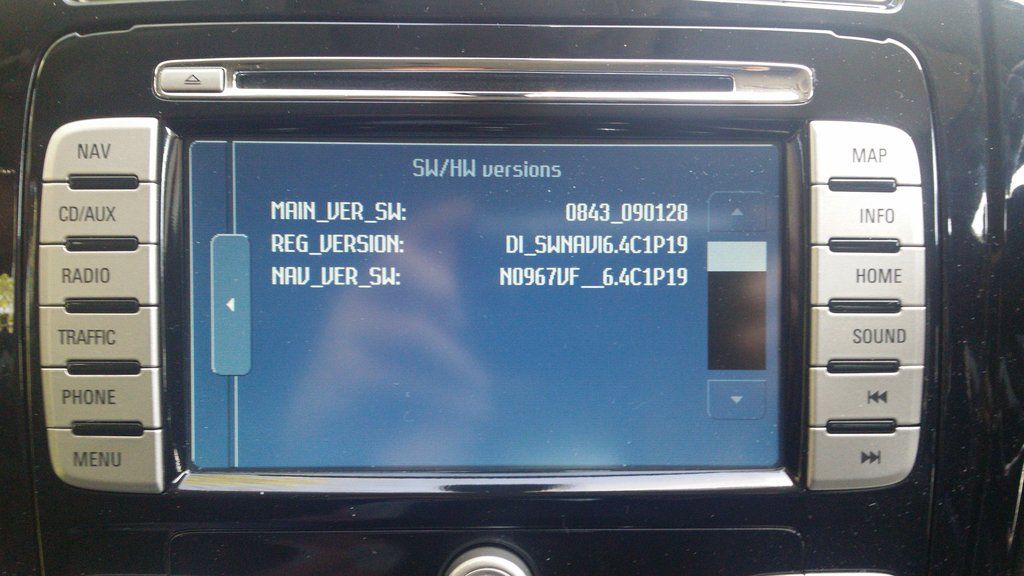
I checked mine and it was 0336_071128 (28th November 2007)… very old!!!
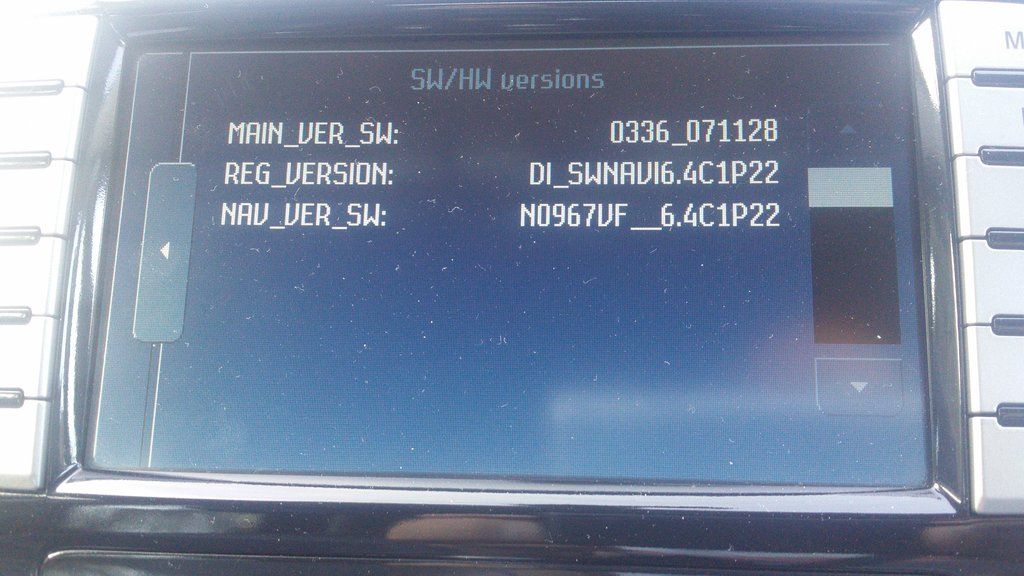
I realised that this meant that the new DVD only updated the Sat Nav firmware and not the main unit. So I did some more digging about and realised that there was an update called SP5.3 which could be run on my NX unit - so I downloaded the ISO and burnt it on a DVD. Removed the sat nav DVD and inserted mine. It immediately started to update and once completed had updated to 1118_100429 (29th April 2010)...
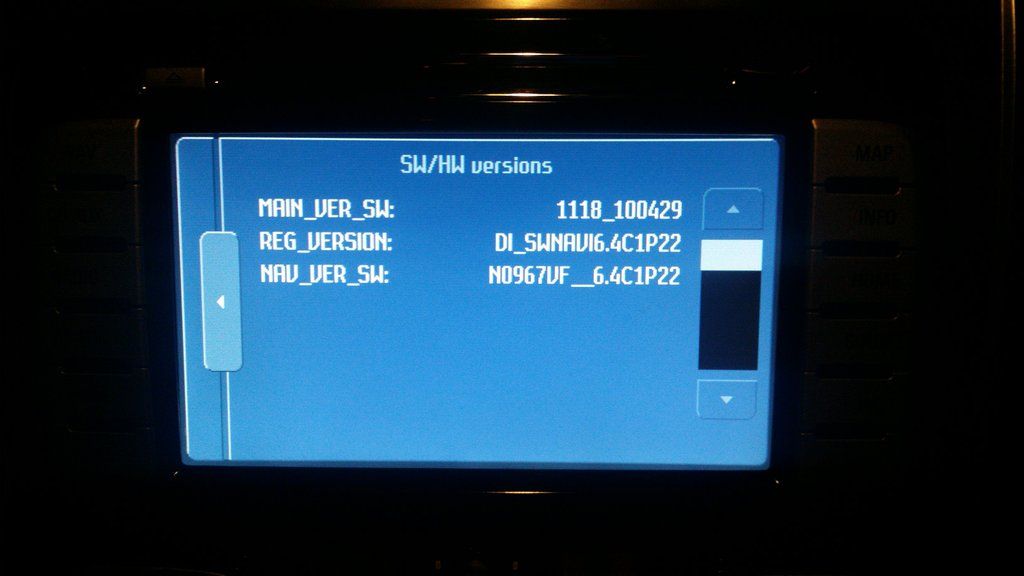
As soon as the update was done when the new BT/VC module was inserted it showed USB and also iPod on the Aux In section. Also when I paired my phone it showed a PIN number on the screen - which allowed me to pair my phone. It also had an extra benefit of fixing a phonebook problem I had where some contacts were missing :biggrin:
If you need the SP5.3 update, here is a link to a relevant post and download link is in post #1;
http://www.talkford.com/community/topic/156878-new-sp-53-for-nx-navi/
I was told of a 2012 update to the BT/VC module, so for completeness decided to do this too. To do this you download the files needed and put them on a USB key - insert the USB key in the (now working) USB port on the BT/VC module and follow the instructions to update. When I started this update, after a few seconds the screen showed a message saying "Update Not Required". So obviously my BT/VC module is already updated.
http://digiex.net/guides-reviews/guides-tutorials/14009-ford-audio-bluetooth-usb-firmware-update-november-2012-release-how-update.html
So now to see if it worked… When I tried playing USB it showed the song which was playing and the only issue now was that there was no sound playing. Also when I made a call on my mobile phone the other person could hear me, but I couldn't hear them.
This sounds dramatic - but was EXACTLY what I expected, so I was really happy by this time















